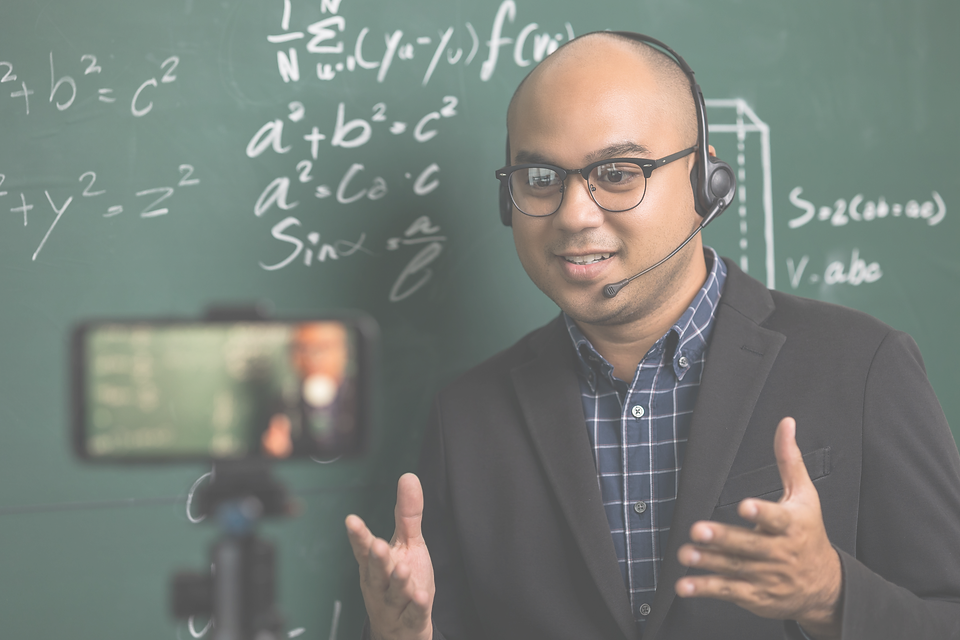top of page
2.1/2A SHARED VISION
Candidates shape, advance, and accelerate a shared vision for empowered learning with technology by engaging with education stakeholders. (PSC-IT 2.1, ISTE-E 2a)
2.1
This artifact is the presentation I created and used to begin the first Bring Your Own Device initiative at my former elementary school. I was earning my a Specialist's degree in Instructional Technology during the 2012-2013 school year and I became aware of BYOD. This artifact is the presentation I gave one evening to all of the parents of my 5th grade students to get them on board with my BYOD vision.
This artifact demonstrates how I can have a shared vision for learning with technology that was created by me and multiple stakeholders. While earning a technology degree, I ended up always reserving the one device cart our grade level had and I knew it wasn't fair to the other teachers and students. Eventually I learned about BYOD in a class and how beneficial it could be for everyone including financially for the school and district. I received permission from my principal to get approval from the district to see if the parents of my students would be willing to give permission for students to participate in BYOD. The artifact worked and my shared vision came to fruition.
The artifact also demonstrates how I advanced the vision beyond my own learners to a larger audience. I successfully piloted the program and paved the way for other 4th and 5th grade classes in the school to also participate in BYOD.
I learned that not every single parent would feel comfortable with the idea of this at first. Most parents agreed and their students always had access to a device. There was a kid or two that didn't participate in BYOD at first. That didn't last for long though and eventually all parents were on board. I could have improved this artifact by adding in more research or a video clip to demonstrate what BYOD looks like in the classroom and at school.
The work that went into creating this artifact had a huge impact on school improvement, faculty development, and student learning. There were now plenty of device to go around for all students and teachers didn't have to stress about not having access for a lesson or activity. Teachers began exploring more technology tools and resources to use with their students. Students had highly engaging tasks and activities to complete using their own personal device. The impact can be assessed by seeing the domino effect my vision had on the school once I was able to pilot BYOD. Teachers designed more engaging lessons and students had high achievement.
2.2/2B EQUITABLE ACCESS
Candidates advocate for equitable access to educational technology, digital content and learning opportunities to meet the diverse needs of all students. (PSC-IT 2.2, ISTE-E 2b)
2.2
This artifact is the presentation I created and used to begin the first Bring Your Own Device initiative at my former elementary school. I was earning my a Specialist's degree in Instructional Technology during the 2012-2013 school year and I became aware of BYOD. I went to my principal to get permission to begin this initiative at our school so there would be more devices available for use during the school day for other students and teachers. This artifact is the presentation I gave one evening to all of the parents of my 5th grade students to get them on board with BYOD.
The presentation demonstrates how I advocate for equitable access to educational technology and digital content to meet the diverse needs of all students because it shows how I started a program at my school to make more devices available for students. I was getting an instructional technology degree and I wanted to explore and utilize many technology tools and resources with my students. Each grade level had one rolling cart of a class set of devices available to reserve for use. I was often always reserving it and making it unavailable for other teachers to reserve for their students. I saw the issue and advocated to see if I could pilot the BYOD program with my 5th grade class. This made the devices on the cart much more available for the other 5th grade teachers and students to use since I no longer relied on them.
My work with the BYOD initiative also demonstrates how I advocate for equitable access to technology-related learning opportunities. I kept reserving the cart of devices so much that it just stayed parked outside of my classroom. I was doing amazing things with my students in my class with technology and the word was spreading on the playground. I was excited and so were my students. Other teachers became interested in what I was doing and I was very willing to show and share. This would also mean that I would have to share the devices or get access to more for free. I advocated to begin BYOD which brought much more equitable access to educational technology, digital content, and technology-related learning opportunities for the 5th grades in my school.
I learned to be brave and take risks if you want to make a change in order to make a difference! If I were to go back and change this artifact and do it over again, I would make some updates based on experience. Students should be allowed to bring a charging cord for their device in my opinion, so I would update that part to allow for charging during the school day. Sometimes devices are drained faster than others and sometimes you just forget to charge it. It doesn't make sense to me to not allow a solution to a dead device while at school. Some students may try to use that as way to avoid work these days anyway! I would also update the part about technology support. I probably said something to this effect during the presentation, but it is my job to help, so I will try to do what I can if it doesn't take away from everyone else for too long. Exploring and troubleshooting different devices during BYOD helped me become even better and more fluent with technology.
My presentation was a huge success with the parents and we began BYOD right away. This had an amazingly inspirational impact on faculty development and student learning. People saw that I had students being responsible with their own devices daily and we were doing amazing things. I showed and shared what I was doing with teachers that wanted to learn. The impact could be assessed based on how much more the devices we being used throughout the school. The device carts were being reserved more and more by various teachers in all grade levels for student activities. By the end of the year, there just weren't enough carts in the building anymore due to how much use they were now getting.
2.3/2C CURATING, EVALUATING & ADOPTING DIGITAL RESOURCES
Candidates model for colleagues the identification, exploration, evaluation, curation and adoption of new digital resources and tools for learning. (PSC-IT 2.3, ISTE-E 2c)
2.3
The artifact I have selected for this standard is my digital resources spreadsheet. I have linked the ones I created for 6th and 7th grade science resources. I was tired of spending so much time searching for resources online year after year. I would find something and not want to forget about it for next year and a bookmark just wasn't enough. I had too many bookmarks and not enough information to help me know what the resource was! This made me eventually create a spreadsheet for resources that I could share with my PLC. PLC members can also add resources. The spreadsheet is divided into other tabbed spreadsheets based on units of study. Digital resources and tools for learning are easily sorted and listed for us to be able to refer back to when planning. We can always add to it when we stumble across someting new.
The spreadsheets of resources demonstrate how I model for colleagues the identification, exploration, curation, and adoption of new digital tools and resources. I have identified and listed many digital tools and resources in both spreadsheets modeling for my PLC members how much there is to explore. I used the following pieces of information as ways to be able to identify or pick a resource out of the huge list when needed: topic, resource, link, teacher or student, description or use. This models the curation of so much information and the identification of so many available resources and tools. Evaluation and adoption is modeled for colleagues by comments in the description or use section for each resrource. If the resource is an amazing resource, the description will state that and same goes for if it is just an ok resource.
I learned that one idea can lead to many others when I created and shared this artifact with people in my school. This collaborative document led to many other collaborative documents in my schools for both the faculty and even the students. This artifact has been added to and added to over the years, but not much has been added in the last two years or so. I probably need to improve its quality by updating it and going through each and every link to see if they are still good. I know that somethings have probably moved or some sites may no longer exist. Part of identifying good resources is finding ones that are going to be around for awhile, so I have been reliying on some of my tried and true favorites.
There was an impact on school improvement, faculty development, and student learning because of this artifact. The process of using Microsoft Office Word or Excel to all collaborate on one shared file helped us streamline a few processes on our grade levels and then in the school. This helped teach teachers and faculty members how to collaborate on these documents. When teachers learned how to use these Microsoft products collaboratively, they were able to design and create lessons and activities for students to work collaboratively in using Word, Excel, and/or PowerPoint. The impact could be assessed by the new processes and communications developed for the staff using this process and by the various creative lessons and activities teachers were incorporating for their students to participate in.
bottom of page