top of page
3.1/3A SOCIAL RESPONSIBILITY & EMPATHY
Candidates create experiences for learners to make positive, socially responsible contributions and exhibit empathetic behavior online that build relationships and community. (PSC-IT 3.1, ISTE-E 3a)
3.1
I am using what I did for my students not allowed to attend in person school during the pandemic as my artifact. These students had to remain virtual for health concerns, so I had one online science class period everyday. It was very tough trying to build relationships and form a community in this class, so I had to come up with something. I have linked information on how the students could earn virtual science stars. Each star earned equaled an entry to a weekly raffle done with an online random name picking spinner. I have also linked the spreadsheet of data I shared with the students in Microsoft Teams so they could see where they were and so they knew why they were or were not earning stars. The prize was a $5 giftcard to either Target, Starbucks, or Amazon. I did this to promote more student egangement, participation, and to get them to turn their cameras on since I could not require it. I also created a Chit Chat channel in our Microsoft Team. This was a place where students could hangout virtually and chat since they could not do it at school.
By introducing the use of science stars in my virtual class, I created experiences for learners to get better at making positive, socially responsible contributions online that build relationships and community. Stars were awarded for things like turning on your camera, volunteering to answer a question, offering your opinion or thought in a discussion, winning an online review game, coming to class on time, doing classwork, A's and 100's on assessments, and anything else positive that I could come up with that I wanted kids to want to do. There was a huge change in a majority of the class after implementation. I felt like I was actually teaching students again and not a computer screen! With this new inspiration and motivation, students turned things around and most began making positive, socially responsible contributions to the online class to build a community.
I do not have any evidence to show this since our Microsoft Teams have been deleted, but I did create and have a Chit Chat Channel just in the virtual class. These students were seriously isolated and stuck at home while others were getting to go back to school. I created a space for the students to be able to socialize and hangout appropriately. Only a small number of students in the class really took advantage of it, but what I saw was great. Students shared YouTube videos or memes and oftentimes they would just go on their to chat and see who else was around to chat with. They would talk about all sorts of things including things that were bothering them or making them sad. Others would provide words of encouragement or puppy pictures. The Chit Chat Channel definitely created experiences for learners to exhibit empathetic behavior online that helped build relationships and community.
I learned that I should have started using science stars much sooner in the year. It made such a huge difference and improvement in the virtual classroom environment. I could have improved my use of the Chit Channel to better encourage and foster empathetic behavior online. I could have done this by adding weekly reflection questions and use science stars to reward participation. I could have posed silly, fun questions each day for kids to look forward to answering and seeing responses too. This would also continue to encourage learners to make positive, socially responsible contributions online when answering or responding to answers.
Student learning was greatly improved once I implemented the use of science stars. Students were enjoying themselves, learning more, and earning higher scores on their classwork, quizzes, and tests. Before science stars, none of the students would ever turn their cameras on and I couldn't get many volunteers to participate to answer questions. After science stars started, that all changed! The impact could be assessed with my daily observations. I would have a handful of cameras on daily at the start of class and more and more would come on because of what a big deal I would make about it as I rewarded stars. When I asked a question, so many virtual hands would shoot up that it became a race with the kids. I would have to make sure everyone would get a chance to participate that wanted to now that so many were engaged and productive.
3.2
3.2/3B CRITICAL EXAMINATION OF ONLINE RESOURCES
Candidates establish a learning culture that promotes curiosity and critical examination of online resources and fosters digital literacy and media fluency. (PSC-IT 3.2, ISTE-E 3b)
This artifact displays how I set up a Microsoft Team for my 6th grade science students and the various online resources they have available to them that are stored there. My students primarily use Teams for studying, so I have created and organized channels in Teams organized by unit of study. In each unit channel, I have a wide variety of posts of various online resources and tools students can use to help support or deepen their learning and understanding of the content.
I use Microsoft Teams to establish a learning culture that promotes curiosity and fosters digital literacy, media fluency, and critical examination of online resources. The class Team will have a General channel for important test and quiz date information. There is a question and answer channel where students can type public questions for myself or other students to answer and there are the channels for the units of study. Each unit channel has a post for YouTube videos, PowerPoints or Nearpods, Cool Links, Study Jams, Blookets, Quizlets, Quizizz, online textbook resources, Gizmo simulations, and study guide answer keys. Students are exposed to and then have access to many of these resources on their own. They return to the tools and resources that they like best. Students develop digital literacy and media fluency skills navigating the various resources to study for assessments and for when it comes time to complete the study guide. I tell students to use the resources in Teams to help them complete their study guide and a lot of them just want to go to Google. I work to make them critically examine the available resources so they know where to look for what type of information they need. I promote curiosity in my science class by having a Cool Links section. The Cool Links post has various extension resources for the content. Curious students have to learn how to navigate the various sites for information and available activities.
I learned that it takes students a lot of training and you need to have a lot of patience. Many of my students had never used Teams before. I had to make them want to use it and I had to make it easy to use. I am not sure how to improve my organization of resources that I have made available to my students. I receive a lot of praise from my parents for having a very organized and user-friendly Team. I could improve and do more work building more media fluency. I am the one that selects the resources that they view in Teams so the students trust it. I can work more by helping them identify bias or opinion in resources that they may come across on their own regarding science topics we are studying.
I have made an impact on student learning by providing students with everything we have done in class and extension resources and activities. This has led to curious students learning and sharing more information with others about the content we are studying. Students have also learned how to navigate Microsoft Teams and the various resources available to them. The impact can be assessed through observations. Students have become much faster at accessing tools and no one needs to ask where to find things anymore. Students are using their online textbook glossary for study guide definitions instead of Google!
 |  |  |
|---|---|---|
 |  |  |
 |  |  |
 | 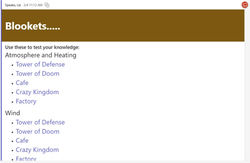 |  |
 |  |
3.3/3C SAFE, ETHICAL & LEGAL
3.3
Candidates mentor students in the safe, ethical and legal practice with digital tools and protection of intellectual rights and property. (PSC-IT 3.3, STE-E 3c)
The artifact used to demonstrate mastery of this standard is the Digital Citizenship training I have been required to teach my students. I have linked four Nearpod lessons that have been created by Common Sense Education. These lessons were selected by someone in the district and we were required to teach them through our homeroom period.
The artifact demonstrates how I mentor students in the safe, ethical, and legal practice with digital tools as well as in the protection of intellectual rights and property. These skills are explicitly taught and modeled when I teach these lessons to my homeroom students. The Four Factors of Fair Use Nearpod covers the protection of intellectual rights and property. Through this lesson, I teach and mentor students on copyright, fair use, and public domain. I teach and mentor students in the safe, ethical, and legal practice with digital tools through the Nearpods Responding to Online Hate Speech, Chatting Safely Online, and Upstanders and Allies: Taking Action Against Cyberbullying.
I learned that many students already have scary stories to share. These skills need to be taught early so students know how to handle themselves accordingly. Students have shared that they have known what to do for the most part when they have gotten into scary or sticky situations online. I would improve this artifact by adding a culminating creative communicator activity where students create their own artifact to show or demonstrate their learning. This would help teach more technology skills while cementing the digital citizenship lessons a little more.
Teaching these Nearpod lessons impacts faculty development and student learning by teaching and mentoring everyone in the safe, ethical, and legal practice with digital tools as well as in the protection of intellectual rights and property. The impact can be assessed by the way the faculty and students communicate with each other in Teams. Students are also able to cite work in order to give proper credit.
3.4/3D DIGITAL IDENTITY & DATA PRIVACY
Candidates model and promote management of personal data and digital identity and protect student data privacy. (PSC-IT 3.4, ISTE-E 3d)
3.4
The artifact used to demonstrate mastery of this standard is the digital citizenship training I have been required to teach my students. I have also been required to participate in training provided by the district. I have linked four Nearpod lessons that have been created by Common Sense Education. These lessons were selected by someone in the district and we were required to teach them through our homeroom period.
The artifact demonstrates how I instruct learners to manage and protect their personal data and digital identity when online as well as how I model this for them. When I teach students these lessons, I am mentoring them in ways to use best practices for online safety through the various activities in the Nearpod. I also share personal stories and let them learn from me personally. I participate in yearly training required by my district on digital citizenship and on how to protect student data to maintain data privacy and protection as required by FERPA and CIPA.
I learned that I always need the yearly refresher course! I always get a scenario or two incorrect and need the additional reminders and training.I would improve this artifact by adding a culminating creative communicator activity where students create their own artifact to show or demonstrate their learning. This would help teach more technology skills while cementing the digital citizenship lessons a little more.
Teaching these Nearpod lessons impacts faculty development and student learning by teaching and mentoring everyone in how to manage and protect their personal data and digital identity when online. The impact can be assessed in how students and use and protect their devices and by what information students are sharing online.
bottom of page
